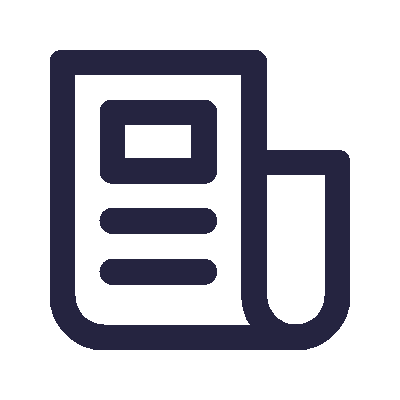Features of Flying stars E-Signature
Features of Flying stars E-Signature
- X.509 digital certificates are used to digitally sign PDF documents.
- Any page of a PDF document can be digitally signed by the user.
- To digitally sign a document, a user-defined password can be used.
- Option to digitally sign individual/batch files from a chosen folder.
- Users have the ability to digitally sign an endless number of papers.
- The user has the option to pick the signing site, input the city location, and the reason for signing. The user also has the option to preview signed PDF files.
- Multiple PDF files can be combined and digitally signed, with the option of sending the digitally signed file through email.
- The original PDF file will not be altered.
- The user will be able to update their login password.
- After uploading digitally signed invoices, invoices will be processed for payment as soon as possible.
- Keep a record of all Digitally Signed papers and failures.
- The system will also display the DSC expiry date to the user.